Understanding 1st, 2nd, and 3rd Degree Linkedin Connections (2023)
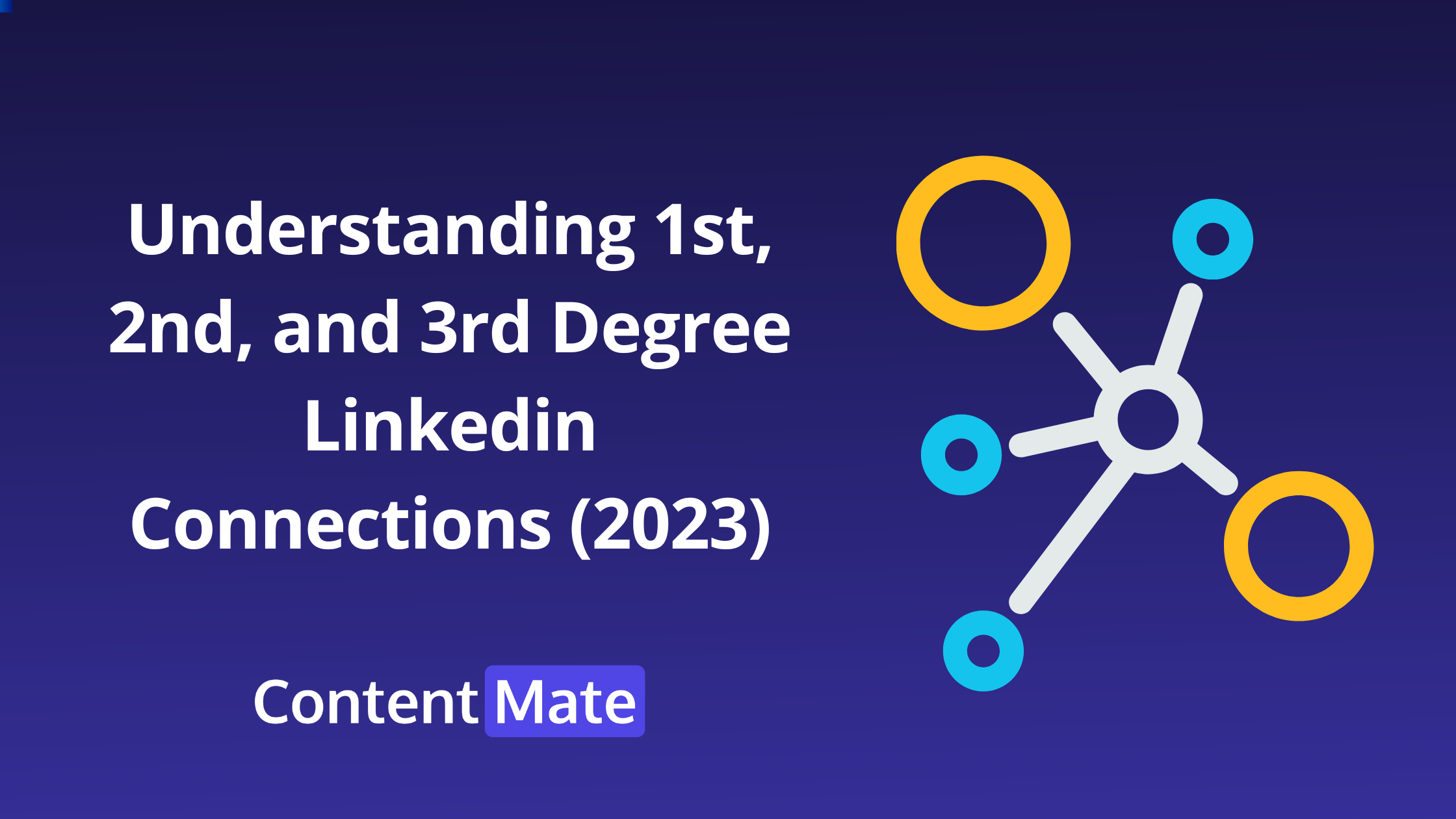
LinkedIn is a professional networking platform that helps professionals connect, find job opportunities, and enhance their brand.
Create and schedule 1 month of Linkedin Content in 1 hour with ContentMate
One of the most remarkable characteristics of LinkedIn is its ability to connect people, allowing users to bridge relationships with other professionals on the platform.
When you visit someone's LinkedIn profile, you may notice the numbers 1st, 2nd, and 3rd next to their name.
In this article, we will explore the meaning of these numbers and their significance in building a professional network on LinkedIn.
Key takeaways:
• 1st connections (First Degree connection) on LinkedIn are the people you have directly connected with.
• 2nd connections are those who are connected to your 1st connections, and 3rd connections are two degrees away from you.
• Having a large network of mutual connections can help you find job opportunities, generate leads and showcase products or services.
What are LinkedIn Connections?
LinkedIn connections are similar to Facebook friends. When you connect with someone on LinkedIn, you can see their updates, posts, and activity on your LinkedIn feed.
After accepting the Linkedin invitation, you can also send them private messages and engage with their content.
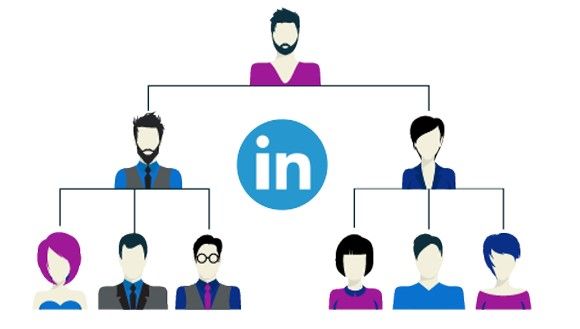
Understanding the 1st, 2nd, and 3rd connections on LinkedIn
What does 1st mean on Linkedin?
1st connections on LinkedIn are the people you are directly connected to on the platform. These are people you have sent a connection request to, and they have accepted it. You can see their full profiles, and you can message them directly on LinkedIn.
What does 2nd mean on Linkedin?
2nd connections on LinkedIn are those connected to your 1st connections. They are people who are one degree away from you. You can see their profiles, but you can't message them directly unless you have a premium LinkedIn account.
What does 3rd mean on Linkedin?
3rd connections on LinkedIn are those connected to your 2nd connections. They are two degrees away from you. You can see their names and profiles, but you can't message them directly.
The benefits of having a strong network of Linkedin users
Building a professional network with a connection request
LinkedIn is all about building professional relationships and connections. By having Linkedin connections, you can build a vast network of professionals who can help you achieve your professional goals.
Reaching a wider audience
By having 2nd and 3rd connections on LinkedIn, you can reach a wider audience beyond your immediate network.
You can leverage your existing connections to connect with people who may be interested in your work or services.
Enhancing credibility and reputation
Having a large network of LinkedIn users can enhance your credibility and reputation as a professional.
The more connections you have, the more people are likely to trust you as a reliable source of information and advice.

How to view your 1st, 2nd, and 3rd connections on LinkedIn
To view your connections with other Linkedin members, follow these steps:
Viewing 1st degree Linkedin connections (directly connected)
- Go to your LinkedIn profile
- Click on "My Network" at the top of the page
- Click on "Connections"
- You will see a list of your 1st connections
Viewing 2nd and 3rd degree Linkedin connections
- Go to your LinkedIn profile
- Click on "My Network" at the top of the page
- Click on "Connections"
- Click on "All Filters" and select "2nd" or "3rd" under "Connections"
- You will see a list of your 2nd and/or 3rd-degree connections
How to use your 1st, 2nd, and 3rd connections on LinkedIn
Now that you understand the meaning of 1st, 2nd, and 3rd connections on LinkedIn let's explore how you can use them to achieve your professional goals.
For job hunting
Having a vast network of connections can be beneficial when you're looking for job opportunities.
Your 1st connections can introduce you to their 2nd connections, who may be able to help you find job openings or make introductions to hiring managers.
For business development
If you're a business owner, having a large network of connections on LinkedIn can help you generate leads, find potential clients, and grow your business.
You can leverage your network to connect with decision-makers in your industry and showcase your products or services.
For knowledge sharing and learning
LinkedIn is a platform where professionals come to learn and share knowledge.
By having strong connections on the platform, you can connect with other professionals who can share their expertise, provide mentorship, and help you grow in your career.
How to Leverage LinkedIn Connections
Now that you understand the different degrees of LinkedIn connections, let's discuss how to leverage them to build your network and advance your career.
Connect with Industry Leaders
One of the best ways to build your network on LinkedIn is by connecting with industry leaders in your field.
You can search for people by name, company, or industry and send them a connection request.
By connecting with industry leaders, you can learn from their experience, gain insights into the latest industry trends, and build relationships that can help advance your career.
Ask for Introductions
If there is someone you want to connect with on LinkedIn, but you don't have a direct connection with them, you can ask one of your 1st-degree connections to introduce you.
When you ask for an introduction, make sure you provide a clear reason why you want to connect with that person and how it can benefit both parties.
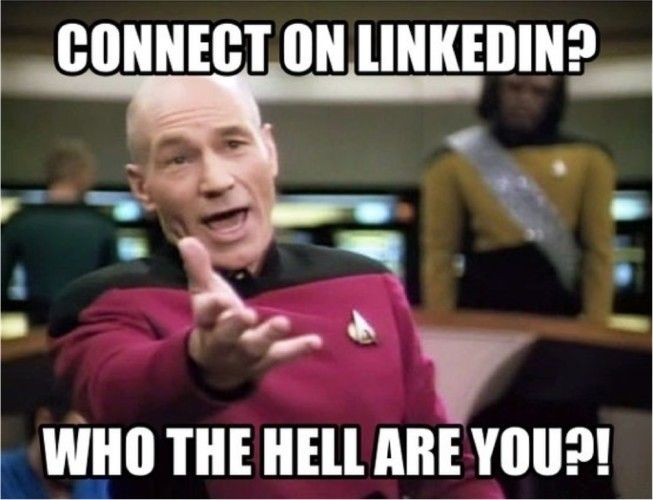
Engage with Your Network
Engaging with your network on LinkedIn is crucial for building strong relationships.
You can engage with your network by liking and commenting on their posts, sharing their content, and sending them private messages.
You can also send connection requests and interact with people in the same Linkedin group as you.
By engaging with your network with a Linkedin connection request or direct message, you can build trust and establish yourself as a thought leader in your industry.
FAQs
Can I Connect with Anyone on LinkedIn?
Yes, you can send a connection request to any Linkedin member. However, it's essential to have a clear reason why you want to connect with that person and how it can benefit both parties.
Should I Only Connect with People I Know?
While it's a good practice to connect with people you know on LinkedIn, you can also connect with people you don't know, but who are relevant to your industry or career goals.
Utilizing Linkedin Groups is an excellent way to discover individuals who share your interests and passions. Just make sure you have a clear reason why you want to connect with them.
How Can I Build Strong Relationships on LinkedIn?
To build strong relationships on LinkedIn, you need to be intentional about your networking efforts. Here are some tips:
- Be Authentic: When engaging with your Linkedin network be genuine and authentic. Don't try to be someone you're not or use fake profiles. People can quickly spot inauthenticity and might lose trust in you.
- Be Consistent: Consistency is key when it comes to building relationships. Make sure you engage with your network regularly by sharing relevant content, commenting on their posts, and sending them private messages or Linkedin requests.
- Provide Value: To build strong relationships on LinkedIn, you need to provide value to your network. Share insightful content, offer help or advice, and share your expertise. By providing value, you can establish yourself as a thought leader in your industry to other Linkedin profiles.
- Attend Events: LinkedIn hosts various events and webinars where you can connect with other professionals in your field. Attend these events and engage with other attendees to build meaningful relationships and exchange contact details.
Going Beyond the connection requests
LinkedIn connections are a crucial aspect of building your professional network and advancing your career.
Understanding the different degrees of LinkedIn connections can help you leverage your network effectively.
By connecting with industry leaders, asking for introductions, and engaging with your network, you can build strong relationships on LinkedIn and establish yourself as a thought leader in your industry.
An additional way to boost your authority is by proactively providing value (content, opinions) to the people in your chosen niche.
ContentMate is the best tool for quickly creating original and relevant content for your specific niches.
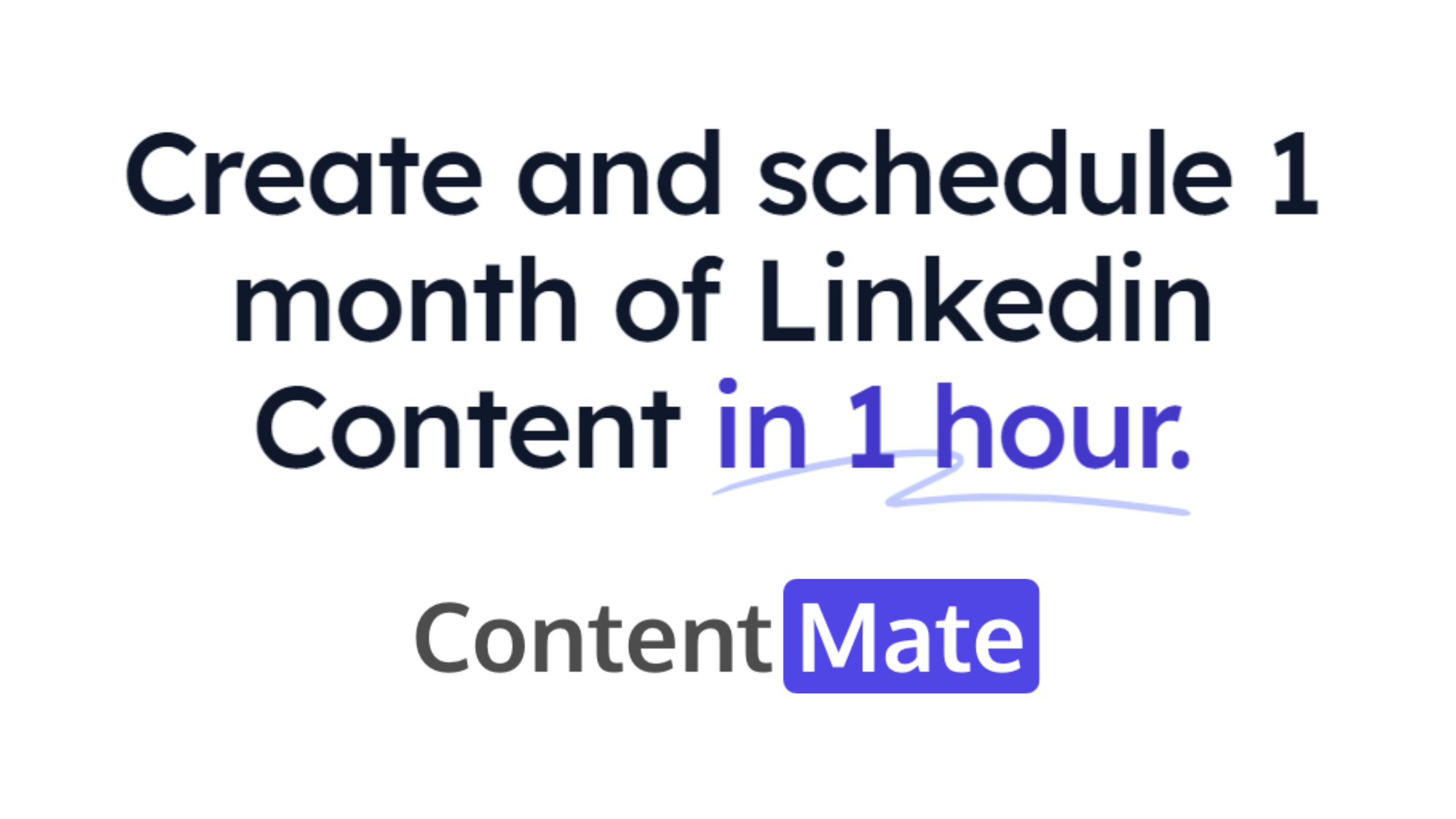
Strategically timing your scheduled Linkedin posts can maximize visibility and engagement, just like with any other social media platform.
Ultimately, you'll be able to schedule posts, expand your reach, and benefit from more engaging interactions with potential customers.
ContentMate makes it a breeze to schedule Linkedin posts, assess the effectiveness of your content, and modify their timing with just some quick clicks, thanks to its fully automated scheduling feature.
Choose the day and time slots and let ContentMate take care of the rest.
Our AI Writer tool is the perfect solution for generating original, relevant content tailored specifically to your target audience on Linkedin.
ContentMate enables you to save time and make sure that your content will reach its maximum potential.
Watch this intro video to learn your first steps!
Ready to get started? Click here and take the test!
