LinkedIn "Open to Work": Should You Use It in Your Job Search?
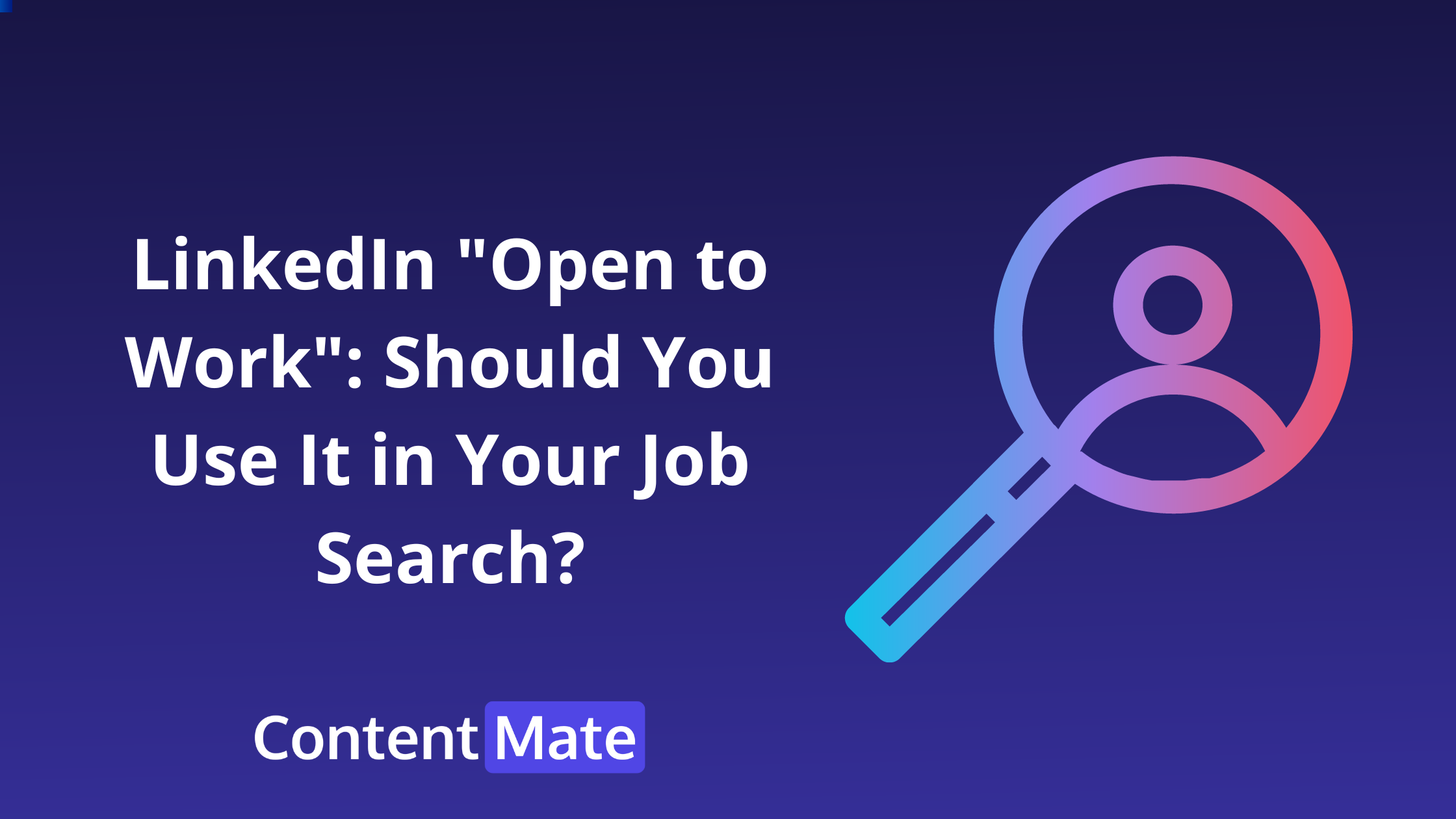
LinkedIn introduced the "Open to Work" feature to help job seekers signal their availability for new job opportunities in the job market.
By using this feature, LinkedIn members can let Linkedin recruiters and their network know they know you're open and actively job hunting, making it easier for hiring managers to approach them with relevant job offers.
Create and schedule 1 month of Linkedin Content in 1 hour with ContentMate
But is it the right move for everyone? Let's explore the benefits and potential drawbacks of this feature.
/i584136.jpeg)
How to activate the “Open to Work”
Activating the “Open to Work” feature on your LinkedIn profile is pretty simple. Click the pencil icon to edit your profile picture.
Then, check the box next to "Show recruiters you're open to work" and fill in your job preferences, such as job titles and job locations.
You can also choose to share this status with all LinkedIn members or just with LinkedIn recruiters.
Benefits of Using LinkedIn's “Open to Work”
Increased visibility to recruiters
Using the “Open to Work” increases your visibility to recruiter search results, as it highlights your LinkedIn profile with a green photo frame.
This makes it easier for a Linkedin recruiter to identify suitable job candidates looking for a job for open positions.
Access to a supportive community
The “Open to Work” community on LinkedIn is full of professionals who are also seeking new opportunities.
By using this feature, you can connect with others in a similar situation and offer mutual support, advice, and encouragement in finding a new job.
Personalized job recommendations
LinkedIn's algorithm takes your “Open to Work” status into account when recommending new jobs.
As an active job seeker, this means you'll receive more, personalized messages and relevant job suggestions, increasing the chances of finding the perfect next job.
Potential Drawbacks of Using the “Open to Work”
Stigma around unemployment
Some people may perceive a stigma around being unemployed, and displaying the “Open to Work” profile photo and frame might make you feel vulnerable.
However, remember that there is no shame in seeking new opportunities, and the feature is designed to help you find them.
Privacy concerns
Using the “Open to Work” might raise privacy concerns, especially if you're worried about your current employer or company finding out.
You can alleviate this issue by selecting the option to share your work status only with LinkedIn recruiters, keeping it hidden from your entire network.
The overwhelming influx of job offers
With increased visibility comes the potential for an overwhelming influx of job offers, some of which may not be relevant or of interest to you.
To manage this, set clear job preferences when activating the “Open to Work” and be prepared to sift through offers from up-to-date to find the right opportunity.
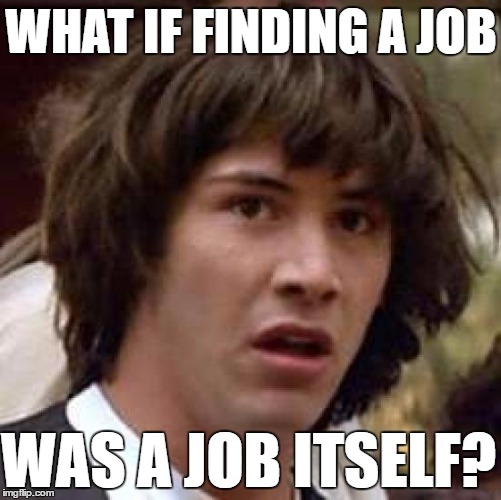
How to Make the Most of LinkedIn's “Open to Work” Feature
Crafting a compelling LinkedIn profile
To make the most of the “Open to Work” feature, ensure your LinkedIn profile is complete and compelling.
This includes having a professional profile picture, a strong LinkedIn headline, a job description, a detailed summary, and a comprehensive work history.
Don't forget to showcase your skills and achievements, as well as gather recommendations from colleagues and peers.
Networking effectively
Networking is a crucial aspect of job searching. Make an effort to connect with professionals in your industry, join relevant groups, and participate in discussions.
Engaging with your LinkedIn connections can lead to valuable connections and potential job opportunities.
Staying active on the platform
To maximize the benefits of the “Open to Work”, stay active on LinkedIn. Share content, comment on posts, and engage with your connections.
This will not only increase your visibility but also demonstrate your expertise and commitment to your industry.
Conclusion
ThnkedIn "Open to Work" can be a valuable and useful tool for your job search, offering increased visibility and personalized job recommendations.
However, it's essential to weigh the potential drawbacks, such as stigma and privacy concerns. Ultimately, making the most of this feature will depend on crafting a compelling profile, networking effectively, and staying active on the platform.
However, it’s important to use it selectively and follow best practices to avoid missing out on valuable networking opportunities.
By optimizing your profile, connecting with others, engaging with content, attending events, and following up, you can build strong relationships and advance your career on LinkedIn.
The best way to build authority is by sharing value (content, opinions) with the people that are in your niche target.
ContentMate is the best tool for quickly creating original and relevant content for your specific niches.

Create and schedule 1 month of Linkedin Content in 1 hour with ContentMate
Still not familiar with ContentMate? Watch this intro video to learn the basics!
Ready to get started? Click here and try it out!
FAQs
1. What is the LinkedIn "Open to Work" feature?
The "Open to Work" feature is a LinkedIn tool that allows job seekers to signal their availability for new job opportunities.
It increases job opportunities and visibility to recruiters and provides personalized job recommendations.
2. How do I activate the Linkedin feature "Open to Work"?
To activate the "Open to Work", edit your LinkedIn profile picture, check the box next to the b title "Show recruiters you're open to work," and fill in your job preferences.
You can also choose to share this status with all LinkedIn members or just with LinkedIn recruiters.
3. Are there any drawbacks to using the "Open to Work" feature?
Some potential drawbacks include perceived stigma around unemployment, privacy concerns, and an overwhelming influx of job offers.
However, these can be managed by setting clear job preferences and carefully considering your options.
4. How can I make the most of the Linkedin "Open to Work"?
To maximize the benefits of the "Open to Work", create a compelling LinkedIn homepage, network effectively, and stay active on the platform.
5. Can my current employer see my "Open to Work" status?
You can choose to share your "Open to Work" status with your current company and all LinkedIn members or just with LinkedIn recruiters.
If you select the latter option, your current employer and general network will not see your job search status.