LinkedIn InMail vs Message: Which One Should You Use?
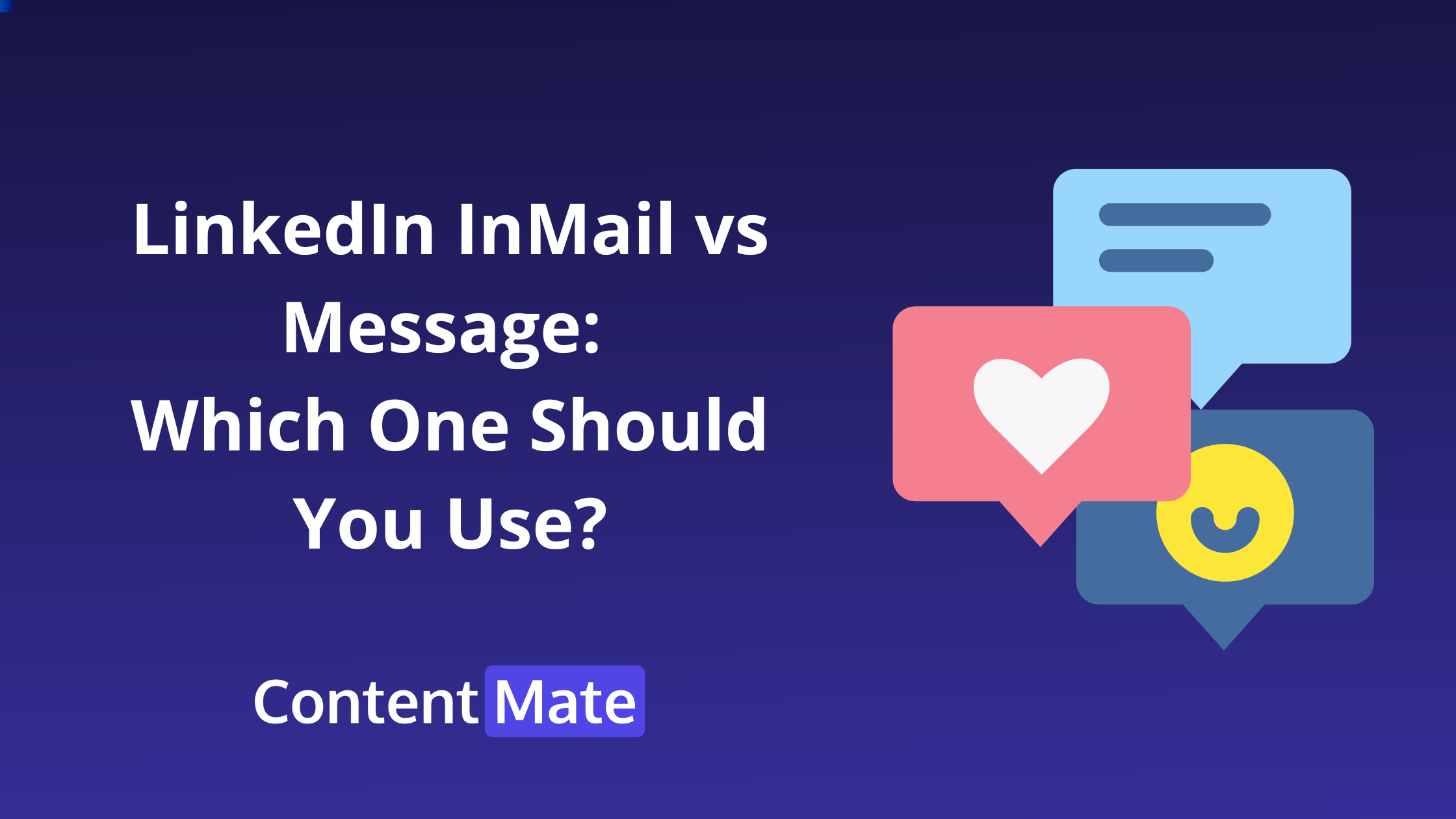
Are you wondering whether to use LinkedIn InMail or regular messages to connect with people on the platform?
This article will help you understand the difference and choose the right approach to reach other Linkedin users.
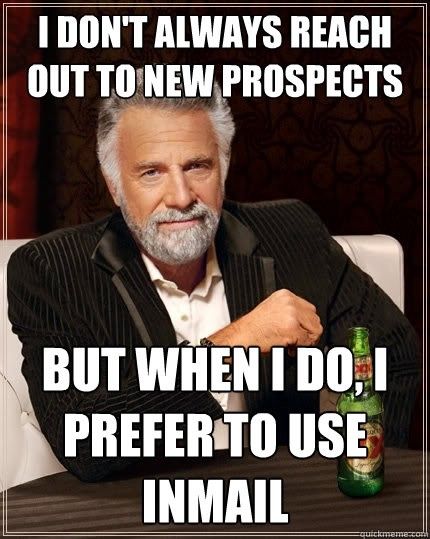
Create and schedule 1 month of Linkedin Content in 1 hour with ContentMate
What is the Difference Between LinkedIn InMail and Linkedin Message?
LinkedIn offers two private conversation options on their platform: regular messages and Linkedin InMail. Here is how they differ:
Linkedin InMail: This feature enables you to send an InMail message to other LinkedIn members directly without having to send a connection request first. It is a paid feature and only available to LinkedIn Premium members.
Regular Linkedin Messages: You can only send regular messages to people who are already on your first-degree connection list. These are the people who have accepted your connection request on LinkedIn.
The Limitations of Regular LinkedIn Messages
With regular LinkedIn messages, you can only message those who are in your first-degree connection list.
Second and third-degree connections cannot be contacted directly through regular messages.
You can only send a connection request and hope that they will accept it to start a conversation.
The Power of LinkedIn InMail Messages
LinkedIn InMail allows you to contact anyone on the platform, even if they are not in your first-degree connection list.
It provides a direct way to reach out to second and third-degree connections without having to send a connection request first.
InMail messages are sent straight to your prospect's inbox, and you can also add a subject line to your messages.
It is essential to note that you cannot send follow-up messages with InMail.
If you don't get a response from your prospect, you'll need to send a connection request to try to make contact.
How to Get InMail Credits on LinkedIn
InMail is a premium feature, and you can only send InMails with a premium Linkedin account.
Different LinkedIn Premium offers provide varying numbers of InMail credits:
• LinkedIn Sales Navigator: 50 InMail credits/month
• LinkedIn Recruiter: 150 InMail credits/month
• LinkedIn Premium Career: 5 InMail credits/month
• LinkedIn Premium Business: 15 InMail credits/month

If you are working in sales and use a lot of Linkedin messaging, it's best to go for LinkedIn Sales Navigator.
It is essential to note that LinkedIn has recently changed its policy regarding the refund of InMail credits.
According to their documentation, every Linkedin InMail message that is accepted/declined or responded to directly within 90 days of it being sent is credited back.
LinkedIn InMail Vs Message: What Is the Best for Cold Outreach?
The best approach is to use both InMail and regular messages in your lead generation campaigns.
InMail should be used for a Linkedin member who is not in your first-degree connection list, while regular messages can be used to connect with your first-degree connections.
How to Use LinkedIn InMail for Lead Generation
Since InMail is a premium feature and has limitations, it is essential to use it wisely.
For LinkedIn and email outreach, you can send:
• 200 emails per day
• 100 LinkedIn connection requests per week
• 50 InMails per month
To reach out to your prospects, you should use these resources in the order of their rarity.
InMail has the highest cost, so it should be used as a last resort. The sequence should look like this:
- LinkedIn connection requests (and messages)
- InMail
LinkedIn InMail Vs Emails
LinkedIn InMails have a better response rate compared to emails.
The average email open rate is 22%, while InMail can have up to 57.5% open rate.
The response rate for good Linkedin InMail templates is also higher, ranging from 10-25%, compared to emails, which usually stay between 1 to 10%.
However, the two are complementary, and you can use a multichannel outreach strategy to increase your chances of success.
InMail should not be used as a replacement for emails, but rather in conjunction with them.

LinkedIn InMail Best Practices: Boost Your Response Rates
Are you tired of sending LinkedIn InMails that never get opened, let alone responded to? If so, you're not alone. But fear not!
By following these three LinkedIn InMail best practices, you can significantly improve your response rates and land more meetings with your ideal prospects.
Keep it Short and Sweet
According to LinkedIn data, shorter InMails tend to have higher reply rates than longer ones.
Why? Because you're asking less effort from your prospect to read and answer your messages. Nobody likes to read super long messages, especially from complete strangers.
So keep your Linkedin InMails brief and to the point. Use short sentences and avoid unnecessary fluff. And don't forget to apply the same principle to your subject lines.
One or two words are enough to pique your prospect's curiosity and entice them to open your message.
Personalize Your Linkedin InMail
Personalization is the #1 performance factor of prospecting campaigns. According to LinkedIn data, InMails sent individually perform 15% better than those sent in bulk.
So take the time to research your prospects and tailor your message to their specific needs and interests.
Avoid generic templates and cookie-cutter messages. Instead, find common ground and use it to build rapport with your prospect.
And don't be afraid to inject some personality into your Linkedin InMail. After all, people buy from people, not faceless corporations.
Timing is Key
According to LinkedIn data, InMails sent on Friday and Saturday get lower response rates.
So when launching your Linkedin InMail campaigns, make sure to send earlier in the week, ideally on Tuesday, Wednesday, or Thursday.
And while you're at it, avoid sending InMails during holidays and weekends.
Your prospects are likely busy with their personal lives, and your message is likely to get lost in the shuffle.
Bonus Tip: Use LinkedIn Message Ads
LinkedIn Message Ads (formerly called Sponsored InMail) can be a powerful complement to your Linkedin outreach and InMail strategy.
Message Ads reach your audience directly in their LinkedIn inbox and have the added benefit of targeting options based on job title, company, and more.
Message Ads will only be delivered when your target is active on LinkedIn to optimize open rates.
And if a prospect doesn't reply to your Linkedin InMail, you can try a Message Ad as a follow-up.
Why is this important for you?
By following these LinkedIn InMail best practices, you can improve your response rates, build stronger relationships with your prospects, and ultimately grow your business.
So keep your messages short and sweet, personalize them to your prospect's needs, and send them at the right time.
Utilizing Linkedin to gain greater visibility and establish yourself as an authority in your industry is yet another fantastic way of expanding your business.
The best way to build authority is by sharing value (content, opinions) with the people in your niche target.
ContentMate is the best tool for quickly creating original and relevant content for your specific niches.
Create and schedule 1 month of Linkedin Content in 1 hour with ContentMate
Still not familiar with ContentMate? Watch this intro video to learn the basics!
Ready to get started? Click here and try it out!
