How to schedule Linkedin Posts: *Linkedin New Feature - 2023*
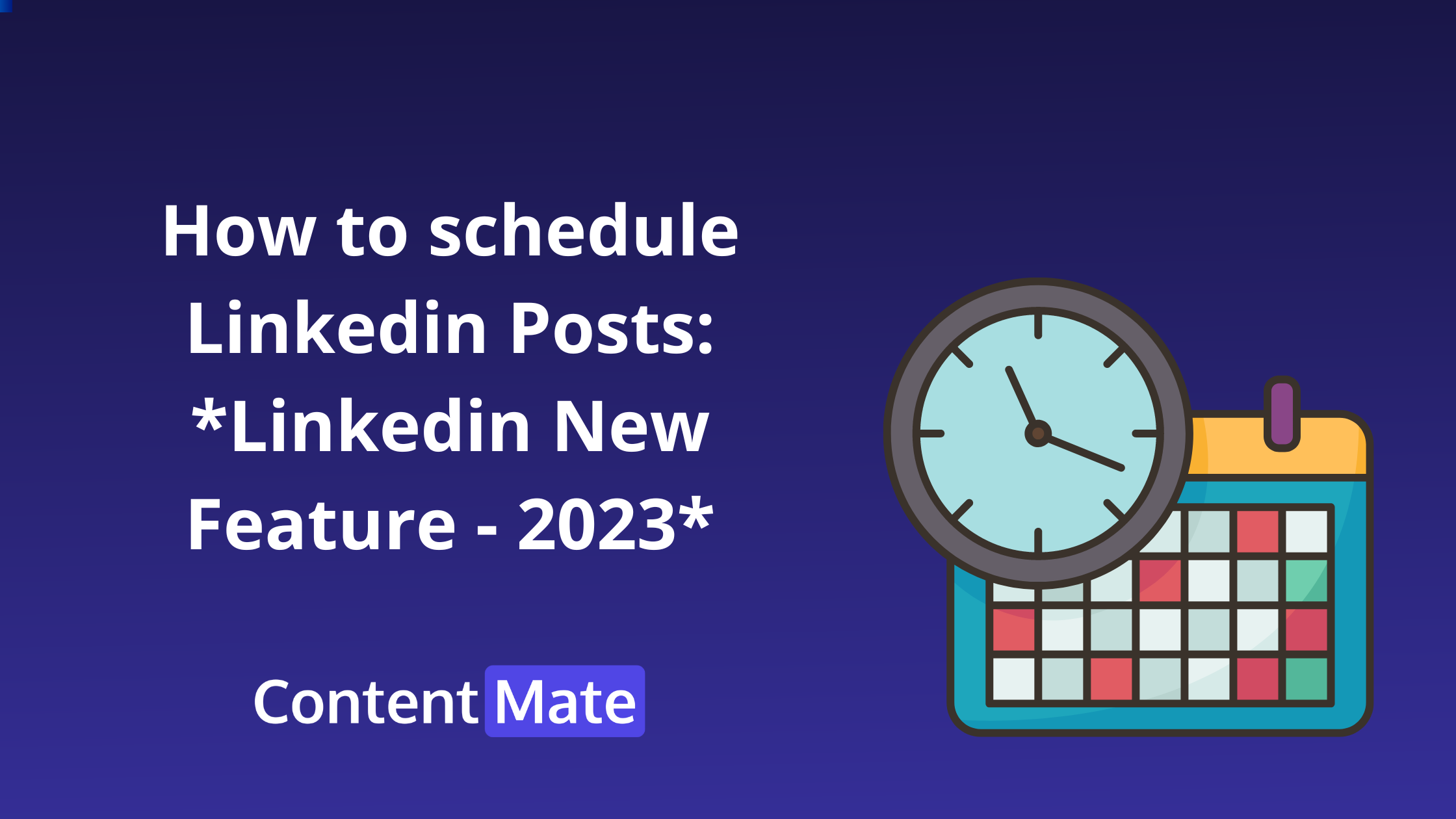
The power of social media marketing has become undeniable, and creating original, relevant content is key to success.
An invaluable tool helping content creators and specialists stay organized with their work is the scheduling posts option; it allows posts to be uploaded in a timely fashion.
By following this schedule, you can have a worry-free week that's full of structure and no surprises.
It is a somewhat baffling reality that native post-scheduling was never integrated into LinkedIn, the popular social network with over 875 million Linkedin users worldwide.

Create and schedule 1 month of Linkedin Content in 1 hour with ContentMate
For a considerable amount of time, digital giants such as Twitter and Facebook have provided us with scheduling tools
Fortunately, this is beginning to shift.
LinkedIn recently revealed its plan to introduce a new feature that enables users to schedule Linkedin posts.
In this blog post, we will explore the native Linkedin Post Scheduler but also its potential drawbacks.
Furthermore, we will demonstrate how to maximize your scheduling posts plan using the right tools.
Let's make it happen!
Key Takeaways:
• Linkedin has added a feature to allow users to schedule posts in advance.
• This new feature is available through the web and Android versions of Linkedin, with plans to add iOS access soon.
• Scheduling Linkedin posts have been available for some time now via various tools such as ContentMate.
• Strategically timing your scheduled Linkedin posts can maximize visibility and engagement with potential customers on your Linkedin page.
• ContentMate makes it easier to schedule Linkedin posts, assess the effectiveness of your content, and modify their timing with just some quick clicks.
How to use the Linkedin Posting Schedule
LinkedIn is introducing an innovative feature that will enable users to schedule Linkedin posts for future publication.
After months of rigorous internal testing, the Linkedin development team is finally prepared to debut their new feature; reports indicate that the post scheduler is ready for launch.
Numerous consultants have reported the scheduling of Linkedin posts to feature is available both on the Android app and LinkedIn's website.
If the feature is available to your Linkedin account, a small clock icon will appear next to the "post" button inside your message composition box.

By selecting the clock icon, users have the chance to choose a specific date and time slot in half-hour increments for when they want their Linkedin posts scheduled.
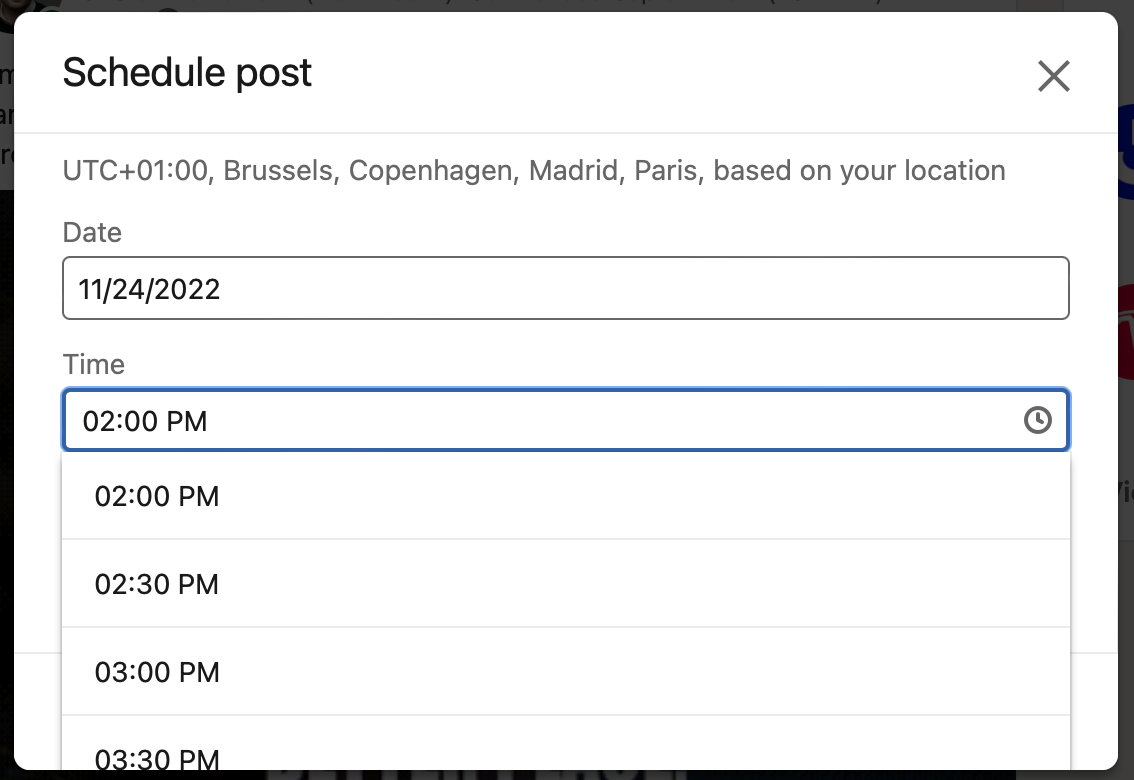
Also, the LinkedIn scheduling tool will initially work with text, video posts, and images up to three months in advance, with plans to extend support to LinkedIn Groups, Linkedin Pages, Linkedin Company Pages, and other kinds of Linkedin content.
Following its original publication, a spokesperson from LinkedIn revealed more information about the feature to schedule Linkedin posts: it is only available on the web and Android for now. However, iOS access will be offered shortly.
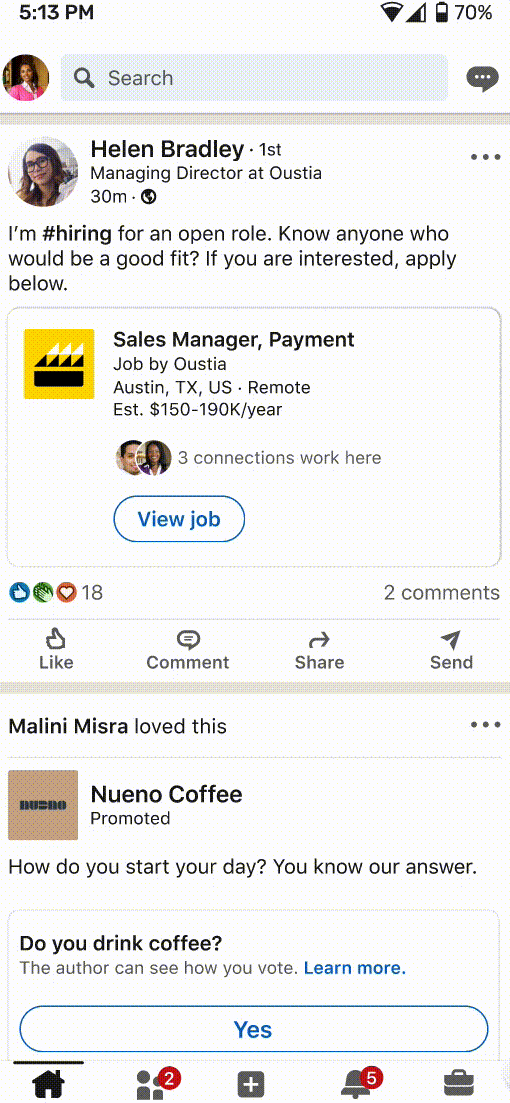
Linkedin Schedule Posts: Nice addition but still limited
Although this upgrade is a welcomed addition, the available options are still quite limited when you want to schedule Linkedin posts.
You have very specific timeframes to schedule posts and you're not provided access to a calendar or dashboard that would make it easier for Linkedin users to manage your upcoming Linkedin posts.
With ContentMate, tackling this issue is a breeze. We'll show you just how easy it can be to schedule Linkedin posts and solve the problem in no time at all!
5 Reasons to Use Schedule Posts
Gone are the days of manually sharing content on social media channels.
Here are the 5 reasons to schedule Linkedin posts:
- Save time: Scheduling Linkedin posts in advance saves you time, allowing you to focus on other aspects of your business or personal life while keeping your Linkedin profile active.
- Increase reach: Strategically timing your posts to the optimal moments when your ideal audience is most likely browsing will help amplify visibility, increasing engagement with potential customers.
- Streamline content planning: Scheduling Linkedin posts allow you to organize a suitable content strategy for each social platform without having to worry about staying consistent day after day.
- Monitor results: You can see which scheduled Linkedin posts have the most reach and engagement through insights and analytics. This will help you understand what works best for your audience and how to better optimize your future schedule posts.
- Optimize Peak timing: Scheduling posts strategically will help make sure that your message reaches as many people as possible. ContentMate also makes it easy to modify their timing with just some quick clicks.
Going Beyond the Scheduled Linkedin Posts
There's no doubt that millions of marketers, influencers, and thought leaders will embrace this new feature with open arms.
It's worth noting that similar abilities like scheduling Linkedin posts have been available for a while via various tools such as ContentMate.
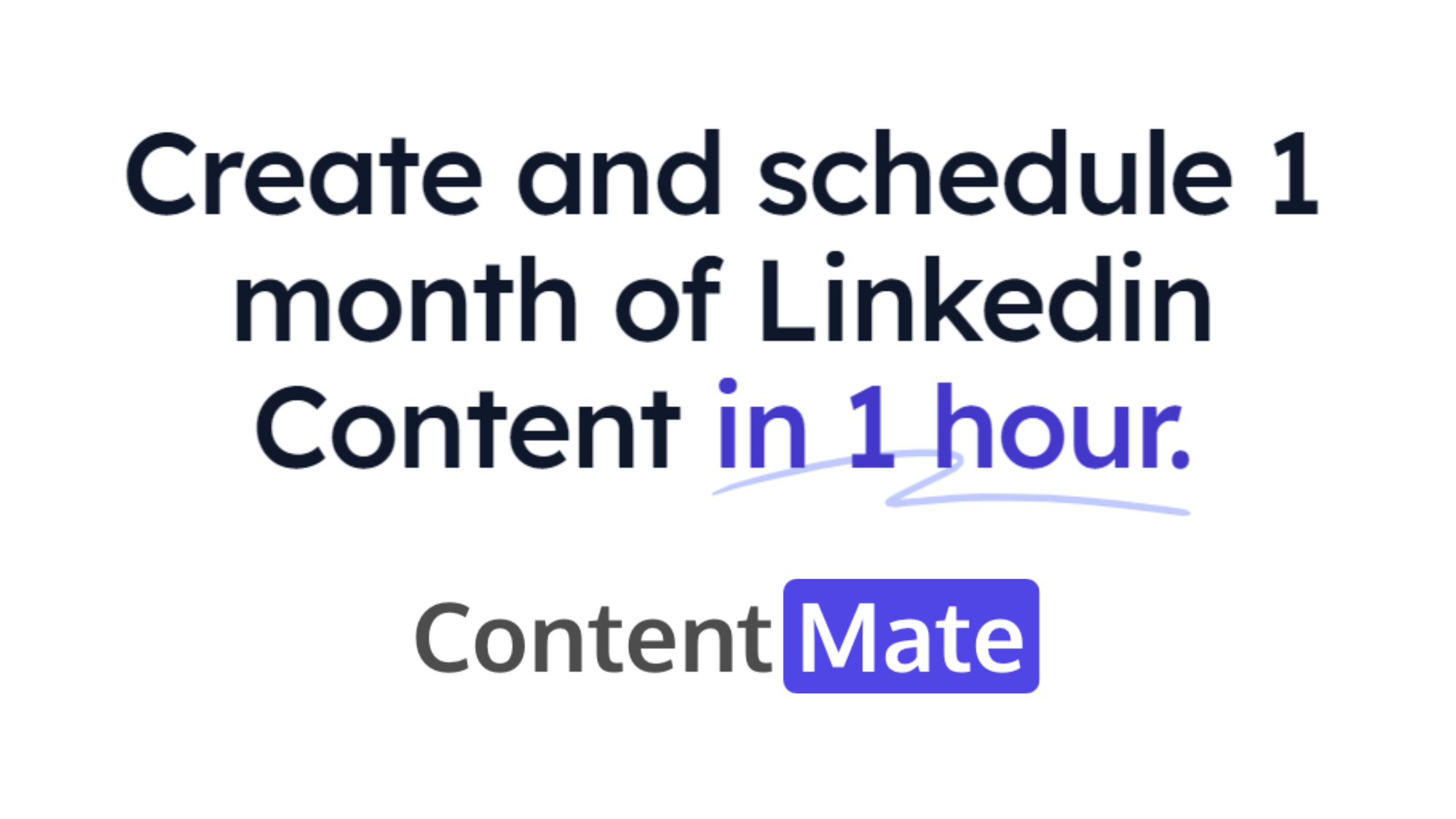
Strategically timing your scheduled Linkedin posts can maximize visibility and engagement, just like with any other social media platform.
Ultimately, you'll be able to schedule posts, expand your reach and benefit from more engaging interactions with potential customers.
Utilize this opportunity to bring more visitors and leads to your LinkedIn account or Linkedin company page, which will result in higher sales and new business!
ContentMate makes it a breeze to schedule Linkedin posts, assess the effectiveness of your content, and modify their timing with just some quick clicks, thanks to its fully automated scheduling feature.
Choose the day and time slots and let ContentMate take care of the rest.
Our AI Writer tool is the perfect solution for generating original, relevant content tailored specifically to your target audience on Linkedin.
So no matter what day or time it is, you can be sure that your posts are reaching the right people in their local timezone.
ContentMate enables you to save time and make sure that your content will reach its maximum potential.
Watch this intro video to learn your first steps!
Ready to get started? Click here and take the test!
