How to Schedule LinkedIn Posts for more engagement (2023)
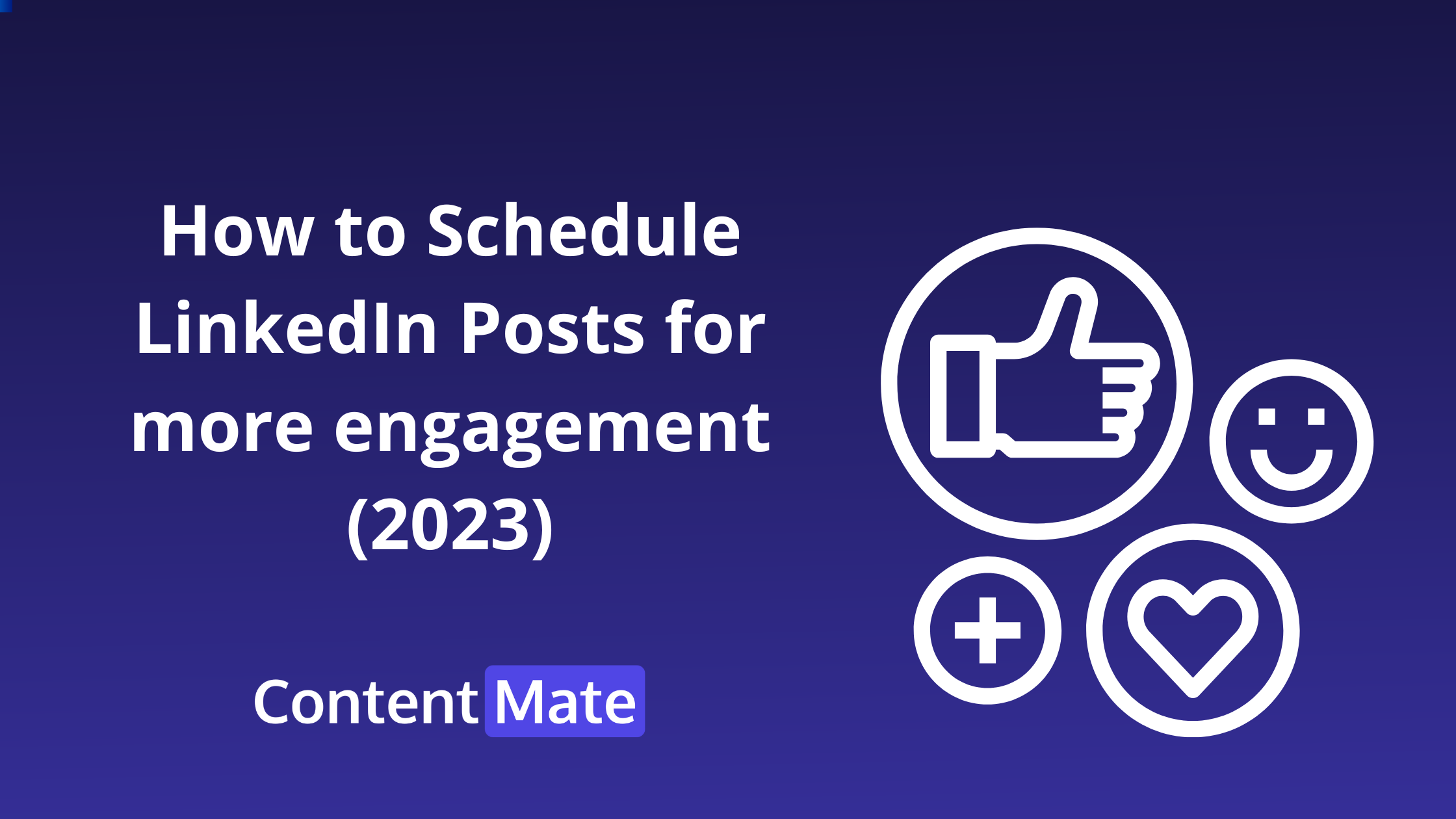
When you see a professional crushing it on social media, with a robust and thriving LinkedIn profile, the question is always: "How does she make the time?"
The answer is quite simple: they schedule LinkedIn posts in advance.
They handpick their content, find an appropriate photo, write a strong headline, and share these scheduled Linkedin posts at the most effective times throughout the day.
That may sound like an impossible task or at best a major interruption.
Does LinkedIn make it easy to do this? Can I schedule Linkedin posts in advance and get a week's worth of content done in less than one hour?
Well.
Ultimately, the answer is no if you're only using Linkedin.
Without any scheduling features on LinkedIn for personal or company pages, you're left with two choices: spending all day on social media, or using a third-party Linkedin scheduling tool to schedule posts.
If you're struggling to find the scheduling option on LinkedIn, look no further. We can help you out.
While LinkedIn does not have a built-in solution to schedule Linkedin posts, third-party tools make this process much simpler.
ContentMate is one such tool that can help you plan and schedule posts on Linkedin in advance.
Connecting your LinkedIn profile to ContentMate allows you to easily schedule Linkedin posts with just a few clicks.
You can use an editorial calendar to plan your LinkedIn marketing strategy so that you're creating and scheduling your Linkedin posts when it's most convenient for you.
This also allows you to take into account when your audience is most engaged, increasing the likelihood that they'll see and interact with your scheduled Linkedin posts.
How to schedule posts on LinkedIn with ContentMate
1) Sign up and Onboarding
Creating an account is easy!
You have to sign up and follow these three steps:
1 - Activate your Free Trial:
You can easily set up your 7-day free trial
2 - Connecting Linkedin:
It only takes a few seconds to connect your LinkedIn profile to ContentMate.
We use the official LinkedIn permissions, so you can be sure that it's 100% safe for your Linkedin account.
3 - AI and Profile Info:
Lastly, add your profile information, keywords, and areas of interest. With this data, our artificial intelligence will be able to deliver more accurate LinkedIn content for you.
2) Write your content (we can also help with that)
If you're stuck on what to write for your next LinkedIn post, ContentMate is here to help.
With a wide range of tools and resources, we'll help you overcome your writer's block so that you can create content that engages and informs your audience.
ContentMate offers an artificial intelligence writing assistant to help you set the tone and find the best words for your subject.
Additionally, there is a library of more than 100,000 high-quality posts from Linkedin.
You can easily search for inspiration by keyword, and find a variety of successful Linkedin influencers and Linkedin Top Voices from any industry.
3) Select the time slots (best times to post)
After you finish your writing, it's time to find the perfect time to post your content on LinkedIn.
You can select varying times for each weekday to better suit your strategy.
We will delve into the best times to post on Linkedin later in this article, but you can always tailor it to your own needs.
4) Schedule your Linkedin posts using our drag-and-drop tool
Using ContentMate's drag-and-drop schedule feature, you can schedule multiple Linkedin posts in less than a minute.
Just select one post on your queue and drop it in one of your time slots.
Why Should You Schedule LinkedIn Posts?
The benefits of plan and schedule LinkedIn posts are three-fold:
- You can avoid the 9-5 pitfalls;
- more people will see your content when it's published;
- you'll save time by batching your Linkedin posts.
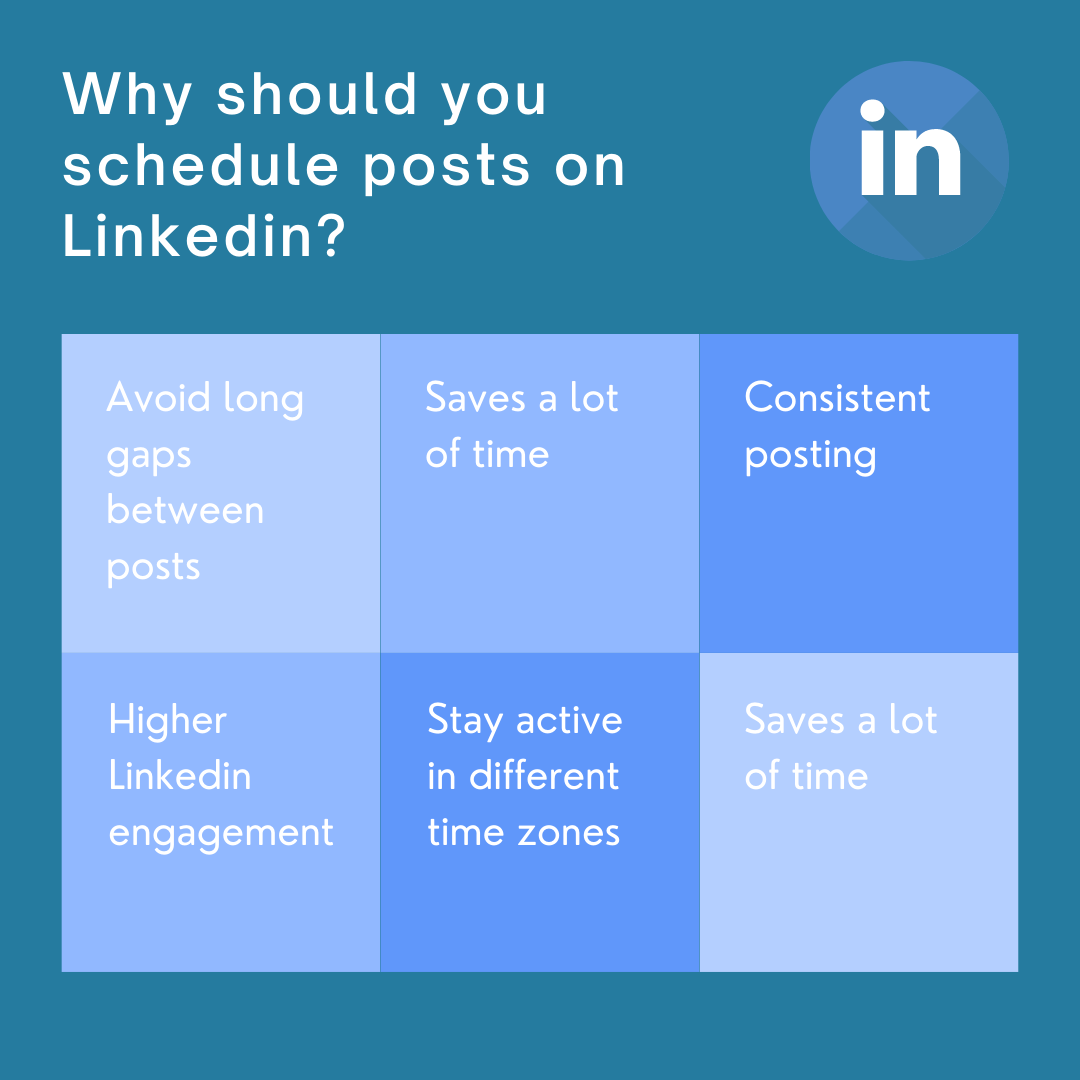
If you plan your Linkedin post in advance, not only can you ensure that there is a good mix of topics being published by those in your network, but also by yourself.
Scheduling posts helps ensure that individuals who manage multiple profiles stay consistent!
In addition, when you schedule posts on Linkedin, you can get a better idea of how long each piece takes to write. This way, you can plan more efficiently for Linkedin content.
By batching your Linkedin post creation, you can minimize social media distractions throughout the day and get into a flow state more easily.
Not only will this help increase the quality of your Linkedin posts, but it will also save you time in the long run.
What Network Effects Does This Have?
When LinkedIn users see that you are posting high-quality, timely content on a regular basis, they are more likely to:
- Follow your Linkedin company pages
- Follow your personal Linkedin pages
- Engage with your Linkedin account and content (likes, comments, shares, posts)
- Do business with you
Additionally, if you are regularly sharing helpful and insightful content, you will be seen as a thought leader in your industry.
This can help attract new customers since they will view you as an authority on the subject matter.
In short, by scheduling your LinkedIn posts, you can see a significant increase in engagement, reach, and followers.
Are you ready to get started?
If you want to learn more about how ContentMate can improve your Linkedin strategy, sign up for our free trial today!
4 tips for scheduling LinkedIn posts
1. Find the right time to schedule posts
The best times to schedule posts on LinkedIn are weekdays from 7:00 a.m. to 8:00 a.m., 12:00 p.m., and 5:00 p.m.
While it may be tempting to schedule posts for the morning, remember that different people have different schedules.
Some may not check their LinkedIn account first thing in the morning, while others may not contain it at all during the workday.
By scheduling posts at different times, you can reach a wider audience.
2. Keep it short and sweet
When writing your Linkedin post, remember that people have short attention spans.
Your Linkedin post should be concise and to the point. If you have a lot to say, consider breaking it up into smaller posts or creating a series.
ContentMate can help with that.
With our AI-powered generator, you can quickly and easily generate new versions of your existing content, making it easy to break it up and schedule Linkedin posts.
3. Use images and videos
Studies have shown that Linkedin pages and posts with images or videos are more likely to be seen and engaged with than those without.
So, if you want your Linkedin company page, Linkedin profile or post to stand out, consider adding an image or video.
Just make sure that the image is high-quality and relevant to the Linkedin post.
By following these tips, you can ensure that your posts are seen by more people and generate more leads for your Linkedin account or Linkedin company page.
Managing LinkedIn posts can be a time-consuming task, but it's worth it if you want to see more engagement in your content.
If you're looking for an easier way to schedule posts on Linkedin, sign up for ContentMate today!
4. Know when to pause your LinkedIn posts
While there are benefits to posting regularly on LinkedIn, there are also times when you should take a break.
If you're going on vacation or taking some time off for a personal emergency, scheduling posts in advance or pausing them all together is best.
This way, your Linkedin posts will still be relevant when you return, and you won't have to worry about managing your social media platforms while you're away.
ContentMate helps you easily schedule posts and take a break when needed without missing a beat.
Is it worth using scheduled Linkedin posts?
Scheduling LinkedIn posts can help you save time, increase engagement, and attract new customers.
Whether you use it for personal (Linkedin profile) or professional purposes (managing Linkedin company pages or as a social media manager), scheduling Linkedin posts can help increase your productivity.
By following these tips, you can make the most of your content strategy and see actual results for your business.
If you're looking for an easier way to schedule LinkedIn posts, sign up for ContentMate today!
